What is the SLD used for?
Repository used for storing landscape information. Its does not provide any landscape administration tools
SLD manages software components and platform dependencies
It acts as a central information provider for NetWeaver systems and other administration tools
Facilitates Installations, upgrades and transports
What are the SAP Recommendations on the use of SLD?
SAP recommends that you use a single System Landscape Directory (SLD). The cost of running the SLD infrastructure increases with the number of SLD instances. In particular, adding a second SLD involves additional costs for synchronizing data between these two instances. From a cost perspective, it is preferable to configure a single SLD.
The following factors can make a multiple-SLD architecture necessary:
Legal constraints
Company Rules
Network Constraints (e.g. firewalls, availability of resources)
What does SLD use to communicate with client applications?
By using the Hypertext Transfer Protocol (HTTP)
What are the 2 main areas of the SLD?
The Software Catalog describes the installed products and their constituent components.
The Systems Catalog describes the systems in the data center from two perspectives
The information from the software catalog is used by which component of the Integration Builder?
Integration Repository to organize development efforts. All design work in the Integration Repository is organized by Software Component Version. This makes sense, as interfaces logically belong to a software component and to a particular version.
The information from the systems catalog is used which component of the Integration Builder?
Integration Directory to drive the specific configuration of Integration scenarios. Routing Relations in the Integration Directory point to the Business Systems that are maintained in the System Catalog of the SLD, and through the appropriate association, to the technical systems.
What information is defined in the Software Catalog?
Product: Represents a collection of all versions of a product. In an SAP environment, a product corresponds to an SAP technical component, e.g. 4.6c, 4.6d, 4.7
Software Component: Represents a collection of all versions of a software component. Examples of Software Components are SAP_APPL, SAP_ABA, SAP_HR, etc.
What information is defined in the System Catalog?
Technical System correlates the software to the physical host on which it is installed. Each technical System can have multiple business system associated with it.
Business systems are Logical systems that function as senders and receivers in XI
How to Defining Business System?
For defining Business Systems, the four important pieces of data are:
1.Business System Name (must be unique in the landscape).
2.Associated Technical System, and if the Business System will be used with IDOC interfaces, a Logical System Name. Note that multiple Business Systems can be defined off of a single technical system (for instance, each numbered client of an SAP system is a unique Business System). The logical system name is mandatory in case the Business system will act as a sender or receiver of IDocs. In this case it should match exactly the logical system name as defined in the SAP client (if the Business system is of type WebAS-ABAP). The IDoc adapter will make use of this entry to resolve a Business system name into an ALE logical system name and vice-versa.
3.The Software Products (and associated SWCV's) that are used by the Business System. The products are brought through from the Technical System definition; but for a particular Technical System, not all products will necessarily be associated with a particular Business System. For instance, you may install mySAP SRM and mySAP CRM solutions as separate clients on a single (technical) system; but the Business System definition for each would only include the appropriate product (SAP SRM or SAP CRM).
The Related Integration Server. Application systems are associated with particular Integration Servers, which makes change management in the XI landscape easier.
4.All of these settings can be defined in the Business System wizard.
Wednesday, May 21, 2008
Tuesday, May 20, 2008
XI Advantages over other Middleware Tools
XI Advantages over other Middleware Tools
Pre-Delivered integration content
(Def:-SAP solutions bring their integration Meta data like CRM, SRM,SCM, xRPM, etc.) As delivered with the integration repository of XI
Benefit:-
A) Out-of-the-box of integration solution
B) Simplified upgrade of SAP solutions
C) Versioning and modification management of integration of Meta data.
* Openness and interoperability
(Def:-Connect to existing integration solutions) like
Through JMS messaging (e.g MQ series) and SOAP.
Use open, XML standards for integration
Incorporate existing functionality in to new process (Adapters (JCA), web services (WSDL)).
XI Advantages Over Other MiddleWare Tools
Pre-Delivered integration content
(Def:-SAP solutions bring their integration Meta data like CRM, SRM,SCM, xRPM, etc.) As delivered with the integration repository of XI
Benefit:-
A) Out-of-the-box of integration solution
B) Simplified upgrade of SAP solutions
C) Versioning and modification management of integration of Meta data.
* Openness and interoperability
(Def:-Connect to existing integration solutions) like
Through JMS messaging (e.g MQ series) and SOAP.
Use open, XML standards for integration
Incorporate existing functionality in to new process (Adapters (JCA), web services (WSDL)).
XI Advantages Over Other MiddleWare Tools
What is XI?
What is XI?
XI nowadays called PI (Process Integration). As it takes the responsibility of process of integrating different SAP and nonSAP systems in the Heterogeneous Landscape (network of different computers). Exchange Infrastructure can be used as a Middleware Engine to communicate in a distributed environment. The heart of XI is Integration Engine that is used for integrating different technologies using Standard Messaging techniques, e.g XML. Different mapping tools are available for mapping the distributed system which can be mapped without having any expertise of Technical Details. As a real world example, XI can be helpful in integrating different banks with SAP R/3. XI Engine also support previous releases of SAP R/3 like 4.6C and have many more adapters to communicate with legacy systems.
SAP XI is an integration technology and platform for
1. SAP and Non-SAP systems,
2. A2A and B2B scenarios,
3. Synchronous and Asynchronous communication,
4. Cross component Business Process management and it include built-in engine for designing and executing integration process (Business process).
5. The goal of SAP XI is to provide single point of integration of all systems inside and outside the corporate boundary across technologies and organizational boundaries.
6. The important feature of XI is openness, flexible and transparency to the integration process. It is based on ESA and SOA.
7. The overall key concept of SAP XI is to drive integrated business process across heterogeneous and highly dynamic landscapes in a more manageable cost effective way.
8. The basic idea is to provide runtime infrastructure which allows heterogeneous systems to be tied together with fewer connections and at the same time, in order to connect those applications and let messages flow from one application to other, have a centralized storage of integration knowledge.
What is SAP XI ?
XI nowadays called PI (Process Integration). As it takes the responsibility of process of integrating different SAP and nonSAP systems in the Heterogeneous Landscape (network of different computers). Exchange Infrastructure can be used as a Middleware Engine to communicate in a distributed environment. The heart of XI is Integration Engine that is used for integrating different technologies using Standard Messaging techniques, e.g XML. Different mapping tools are available for mapping the distributed system which can be mapped without having any expertise of Technical Details. As a real world example, XI can be helpful in integrating different banks with SAP R/3. XI Engine also support previous releases of SAP R/3 like 4.6C and have many more adapters to communicate with legacy systems.
SAP XI is an integration technology and platform for
1. SAP and Non-SAP systems,
2. A2A and B2B scenarios,
3. Synchronous and Asynchronous communication,
4. Cross component Business Process management and it include built-in engine for designing and executing integration process (Business process).
5. The goal of SAP XI is to provide single point of integration of all systems inside and outside the corporate boundary across technologies and organizational boundaries.
6. The important feature of XI is openness, flexible and transparency to the integration process. It is based on ESA and SOA.
7. The overall key concept of SAP XI is to drive integrated business process across heterogeneous and highly dynamic landscapes in a more manageable cost effective way.
8. The basic idea is to provide runtime infrastructure which allows heterogeneous systems to be tied together with fewer connections and at the same time, in order to connect those applications and let messages flow from one application to other, have a centralized storage of integration knowledge.
What is SAP XI ?
Frequently Asked Questions
Frequently Asked Questions
In This Blog You Can Find Frequently Asked Questions on sap xi .
SAP XI Frequently Asked Questions
In This Blog You Can Find Frequently Asked Questions on sap xi .
SAP XI Frequently Asked Questions
ABAP Proxy communication (Server Proxy)
ABAP Proxy communication (Server Proxy)
By Suraj Kumar Pabbathi, PI Competency Lead, YASH Technologies
Proxy objects implement message interfaces from Integration Repository. Proxies are executable interfaces, which converts non-language-specific interface descriptions into WSDL. i.e., you use proxies to implement the actual message exchange that is described in the Integration Builder.
Types of Proxy objects: You can use message interfaces to create the following proxy objects:
ABAP Proxy objects
JAVA Proxy objects
During the process of ABAP proxy generation, it gets WSDL (Web Service Description Language) description of message interfaces from the Integration Repository by using HTTP communication.
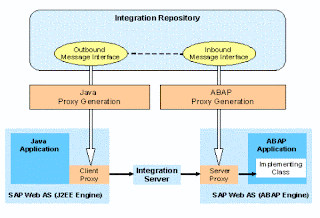
Proxy Generation:
As part of SAP Web AS 6.40
ABAP proxy generation enables you to generate proxies to communicate by using the Web service infrastructure and by using SAP Exchange Infrastructure
ABAP proxies that were generated from message interfaces in the Integration Repository (IR) can be used in both infrastructures.
This means that if none of the Integration Server services are available for a proxy-to-proxy communication scenario in ABAP, you can use a point-to-point connection using the Web service infrastructure instead.
The prerequisites to configure ABAP Proxy include: (landscape dependent)
The business systems should be based on SAP Web AS 6.20 and SAP Web AS 6.20 kernel patch level above 1253
You have installed the XI Add-On in each of these business systems as described in the Installation Guide SAP Exchange Infrastructure 3.0
The business systems and your central Integration Server are maintained in the System Landscape Directory (SLD).
Configuration required on the Business System:
1. Create a HTTP connection in the business system using transaction SM59
Technical Setting:
· Connection Type: H
· Target Host: System name
· Service Number: HTTP Port name
· Path Prefix: /sap/XI/engine/?type=entry
Logon Security
On the Logon/Security tab page, enter the following logon data:
· User: XIAPPLUSER (for example); this user should represent the sending business system (see also the SAP XI Security Guide under Service Users for Message Exchange).
· Password: the password you have specified for this user
· Client: SAP XI Integration server
· Language: Language required
2. Configuration Business system as local Integration Engine.
1. Go to Transaction SXMB_ADM
2. Choose Edit --> Change Global Configuration Data.
3. Select Role of Business System: Application system
4. Corresponding Integration server: dest://. Here XI_XIR_CONNECTION created in step 1. Dest://XI_XIR_CONNECTION.
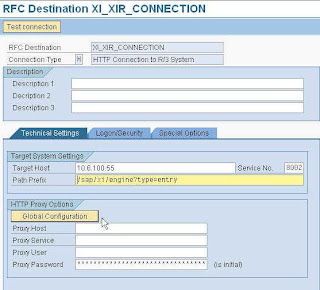
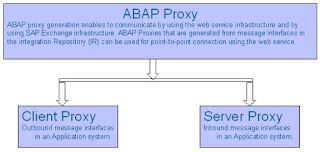
5. Under Specific Configuration Data you can specify additional configuration data
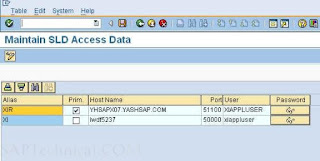
Select the relevant category under Specific Configuration Data.
Choose Change Specific Configuration Data.
For ABAP Proxies, Add the following configuration:
1.Category RUNTIME
2.Parameters: IS_URL
3.Current Value: dest://XI_XIR_CONNECTION
3. Connection between Business System and System Landscape Directory
Create RFC destination (TCP/IP) LCRSAPRFC and SAPSLDAPI for the SLD connection.
To create RFC Destination: LCRSAPRFC
Connection Type: T
Choose the Technical settings tab page and do the following:
In the Program ID field under Registered Server Program, enter LCRSAPRFC
This program ID must correspond to a program ID specified in the RFC engine settings of the SAP J2EE Engine on the Integration Server host.
Repeat the above step for RFC destination for SAPSLDAPI
4. Maintaining the SAP J2EE Connection Parameters for LCRSAPRFC and SAPSLDAPI in SAP J2EE engine
Goto J2EE Engine
Choose Cluster --> Server --> Services. JCo RFC provider
Under RFC destination specify the following:
Program ID: LCRSAPRFC
Gateway Host:
Gateway Service:
Number of process: 3
Under Repository specify the following: Application Server:
5. Maintain SLD access details in Transaction SLDAPICUST
If there is an HTTP error during connection, check the error using the transaction SLDCHECK in the Business system. Also ensure that HTTP connection is working fine.
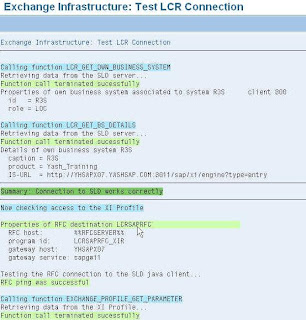
In XI Adapter use HTTP connection rather than giving R/3 input details, as this is easier to transport and for maintenance. One receiver adapter can be used for all Interfaces connecting to a Business system.
ABAP Proxy communication (Server Proxy)
Demo Scenario
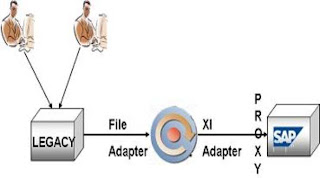
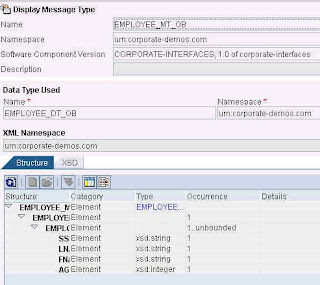
In this example a small difference is maintained between the source message structure and target structure to show the need of mapping. Find below the mapping where in Full name is constructed after concatenating the Last name and First name.
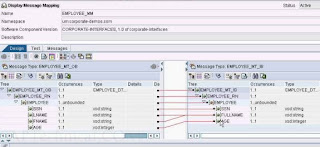
Finally we require a message interface, which will encapsulate the message mapping between source structure and target structure.
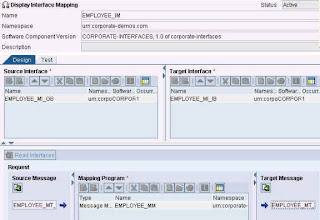
Before completing the configuration in Integration Directory, let us create a ABAP proxy object in Target SAP system.
Go to Transaction: SPROXY where in you get to see all the objects designed in Integration Repository. As Proxies implement message interfaces in Integration Repository, navigate to the required inbound message interface, as we are creating a Server proxy. Right click to create the Proxy as shown in the below screenshot.
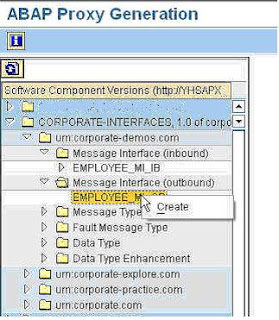
You can observe a Proxy-interface getting created in Target system with ‘Properties’, ‘Generation’, ‘Structure’ and ‘Type Mappings’.
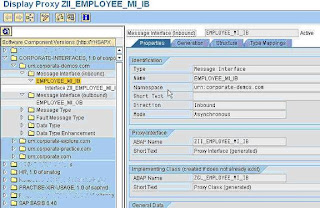
You observe that Structures resembling inbound data types, message types get created in the system. As the target structure can get multiple records of Employee personal details in this scenario, observe that a Table type of ZEMPLOYEE_IB_EMPLOYEE_TAB getting created. This can be transferred to required application in SAP for successful processing of the records, ultimately saving them into database
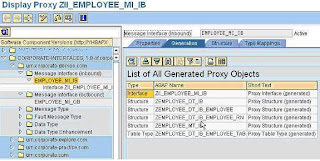
You can observe the compatible equivalent elements of inbound data type created.

Finally you need to implement the Proxy. For this double click ‘Implementing Class’ on ‘Properties’ tab to lead you to method ‘EXECUTE_ASYNCHRONOUS’. This is default method that gets created with Implementing Class where in you need to code as per the business logic. Find below the screenshot of the sample code that reads the data from Employee internal table and inserts the data into database.
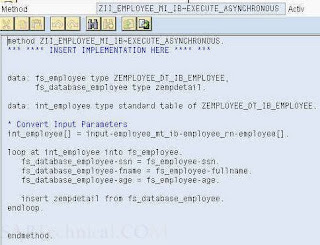
Now it is the time for configuration. Logon to XI integration directory to start creating the collaborative profiles and agreements to route the message from source system and then placing a proxy call to server proxy to post the data to target SAP System.
ABAP Proxy communication (Server Proxy)
First we need a Sender Communication channel, which will be able to pick up the file from source FTP server. Find below the attributes of the communication channel, which is of type ‘File’.
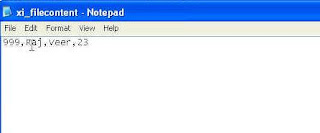
Then create a receiver communication channel to place a proxy call. Though we use XI Adapter for placing the proxy call, we will call this communication as ‘Adapter less’ communication. The reason is, usually an adapter is used to specify transport protocol where in this is used to define the mode of communication and message protocol where in this is used to convert the message format from XML to native format and other wise.
As XI adapter is defined with HTTP as transport protocol and XI as message protocol, both are default protocols of XI environment, hence we say it is adapter less communication.
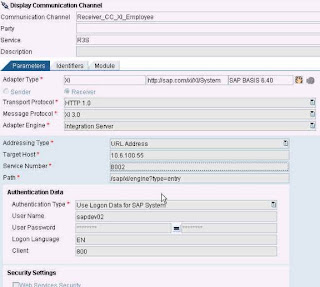
To complete the configuration we have to define collaborative profiles and agreements, which include Sender Agreement, Receiver Agreement, Interface Determination and Receiver Agreement. Find below the screenshots explaining the same.
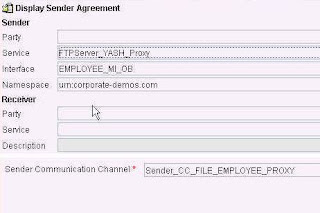
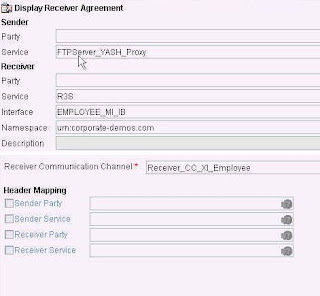
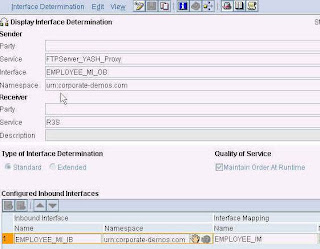
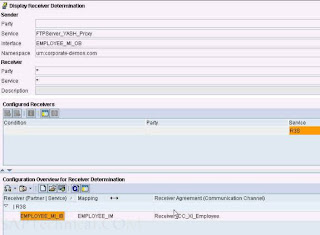
Now prepare the file with Employee personal details resembling outbound message type as shown below:
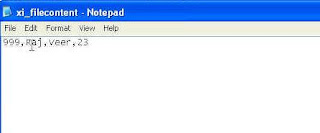
This file is placed on FTP server to wait for the XI server to pick of the file at regular intervals, hence we can call the scenario to be Time bound file processing.
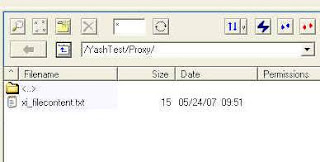
After the defined periodicity as per Sender communication channel, the file is picked for processing and can be found through ABAP stack of XI through the transaction code SXI_MONITOR. This is explained in the screenshot below:
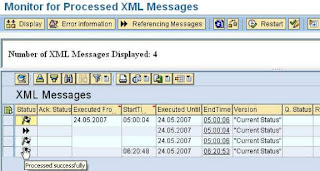
Shortly you will notice that the message got successfully processed and data is posted in the database.
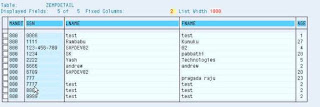
The record that got posted is related to SSN 999 that can be viewed in the database
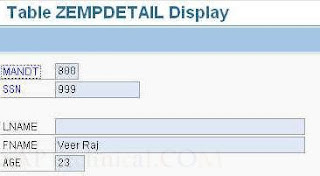
For more visit SAP XI Tutorials
SAP Basis Tutorials
SAPAGINDIA Home
By Suraj Kumar Pabbathi, PI Competency Lead, YASH Technologies
Proxy objects implement message interfaces from Integration Repository. Proxies are executable interfaces, which converts non-language-specific interface descriptions into WSDL. i.e., you use proxies to implement the actual message exchange that is described in the Integration Builder.
Types of Proxy objects: You can use message interfaces to create the following proxy objects:
ABAP Proxy objects
JAVA Proxy objects
During the process of ABAP proxy generation, it gets WSDL (Web Service Description Language) description of message interfaces from the Integration Repository by using HTTP communication.
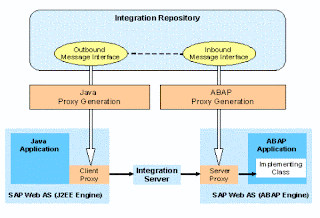
Proxy Generation:
As part of SAP Web AS 6.40
ABAP proxy generation enables you to generate proxies to communicate by using the Web service infrastructure and by using SAP Exchange Infrastructure
ABAP proxies that were generated from message interfaces in the Integration Repository (IR) can be used in both infrastructures.
This means that if none of the Integration Server services are available for a proxy-to-proxy communication scenario in ABAP, you can use a point-to-point connection using the Web service infrastructure instead.
The prerequisites to configure ABAP Proxy include: (landscape dependent)
The business systems should be based on SAP Web AS 6.20 and SAP Web AS 6.20 kernel patch level above 1253
You have installed the XI Add-On in each of these business systems as described in the Installation Guide SAP Exchange Infrastructure 3.0
The business systems and your central Integration Server are maintained in the System Landscape Directory (SLD).
Configuration required on the Business System:
1. Create a HTTP connection in the business system using transaction SM59
Technical Setting:
· Connection Type: H
· Target Host: System name
· Service Number: HTTP Port name
· Path Prefix: /sap/XI/engine/?type=entry
Logon Security
On the Logon/Security tab page, enter the following logon data:
· User: XIAPPLUSER (for example); this user should represent the sending business system (see also the SAP XI Security Guide under Service Users for Message Exchange).
· Password: the password you have specified for this user
· Client: SAP XI Integration server
· Language: Language required
2. Configuration Business system as local Integration Engine.
1. Go to Transaction SXMB_ADM
2. Choose Edit --> Change Global Configuration Data.
3. Select Role of Business System: Application system
4. Corresponding Integration server: dest://
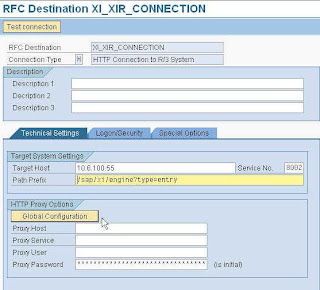
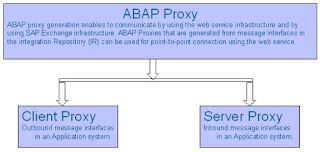
5. Under Specific Configuration Data you can specify additional configuration data
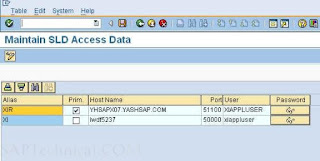
Select the relevant category under Specific Configuration Data.
Choose Change Specific Configuration Data.
For ABAP Proxies, Add the following configuration:
1.Category RUNTIME
2.Parameters: IS_URL
3.Current Value: dest://XI_XIR_CONNECTION
3. Connection between Business System and System Landscape Directory
Create RFC destination (TCP/IP) LCRSAPRFC and SAPSLDAPI for the SLD connection.
To create RFC Destination: LCRSAPRFC
Connection Type: T
Choose the Technical settings tab page and do the following:
In the Program ID field under Registered Server Program, enter LCRSAPRFC
This program ID must correspond to a program ID specified in the RFC engine settings of the SAP J2EE Engine on the Integration Server host.
Repeat the above step for RFC destination for SAPSLDAPI
4. Maintaining the SAP J2EE Connection Parameters for LCRSAPRFC and SAPSLDAPI in SAP J2EE engine
Goto J2EE Engine
Choose Cluster --> Server --> Services. JCo RFC provider
Under RFC destination specify the following:
Program ID: LCRSAPRFC
Gateway Host:
Gateway Service:
Number of process: 3
Under Repository specify the following: Application Server:
5. Maintain SLD access details in Transaction SLDAPICUST
If there is an HTTP error during connection, check the error using the transaction SLDCHECK in the Business system. Also ensure that HTTP connection is working fine.
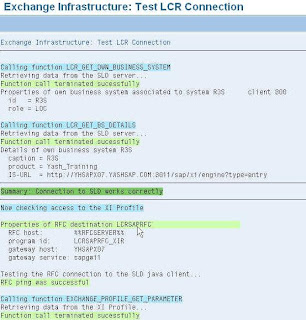
In XI Adapter use HTTP connection rather than giving R/3 input details, as this is easier to transport and for maintenance. One receiver adapter can be used for all Interfaces connecting to a Business system.
ABAP Proxy communication (Server Proxy)
Demo Scenario
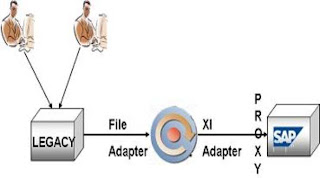
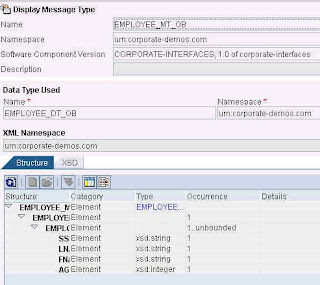
In this example a small difference is maintained between the source message structure and target structure to show the need of mapping. Find below the mapping where in Full name is constructed after concatenating the Last name and First name.
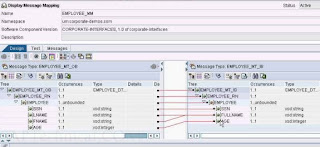
Finally we require a message interface, which will encapsulate the message mapping between source structure and target structure.
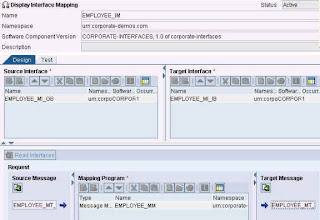
Before completing the configuration in Integration Directory, let us create a ABAP proxy object in Target SAP system.
Go to Transaction: SPROXY where in you get to see all the objects designed in Integration Repository. As Proxies implement message interfaces in Integration Repository, navigate to the required inbound message interface, as we are creating a Server proxy. Right click to create the Proxy as shown in the below screenshot.
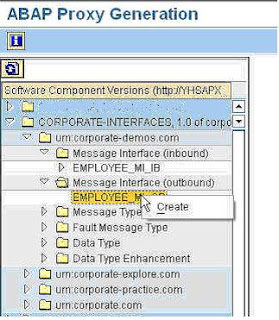
You can observe a Proxy-interface getting created in Target system with ‘Properties’, ‘Generation’, ‘Structure’ and ‘Type Mappings’.
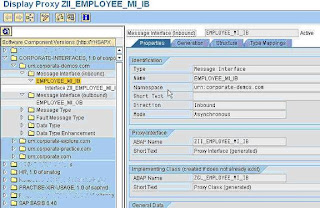
You observe that Structures resembling inbound data types, message types get created in the system. As the target structure can get multiple records of Employee personal details in this scenario, observe that a Table type of ZEMPLOYEE_IB_EMPLOYEE_TAB getting created. This can be transferred to required application in SAP for successful processing of the records, ultimately saving them into database
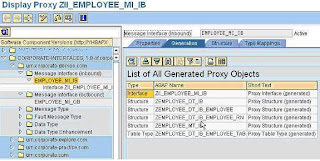
You can observe the compatible equivalent elements of inbound data type created.

Finally you need to implement the Proxy. For this double click ‘Implementing Class’ on ‘Properties’ tab to lead you to method ‘EXECUTE_ASYNCHRONOUS’. This is default method that gets created with Implementing Class where in you need to code as per the business logic. Find below the screenshot of the sample code that reads the data from Employee internal table and inserts the data into database.
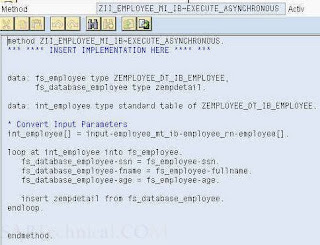
Now it is the time for configuration. Logon to XI integration directory to start creating the collaborative profiles and agreements to route the message from source system and then placing a proxy call to server proxy to post the data to target SAP System.
ABAP Proxy communication (Server Proxy)
First we need a Sender Communication channel, which will be able to pick up the file from source FTP server. Find below the attributes of the communication channel, which is of type ‘File’.
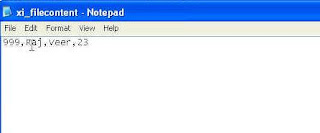
Then create a receiver communication channel to place a proxy call. Though we use XI Adapter for placing the proxy call, we will call this communication as ‘Adapter less’ communication. The reason is, usually an adapter is used to specify transport protocol where in this is used to define the mode of communication and message protocol where in this is used to convert the message format from XML to native format and other wise.
As XI adapter is defined with HTTP as transport protocol and XI as message protocol, both are default protocols of XI environment, hence we say it is adapter less communication.
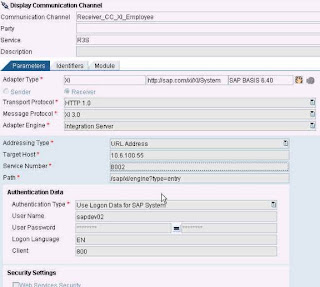
To complete the configuration we have to define collaborative profiles and agreements, which include Sender Agreement, Receiver Agreement, Interface Determination and Receiver Agreement. Find below the screenshots explaining the same.
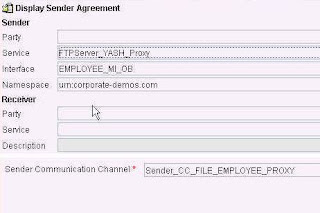
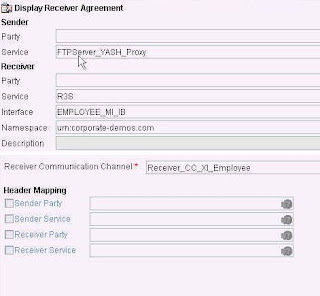
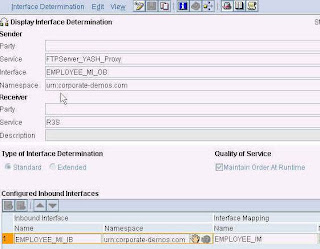
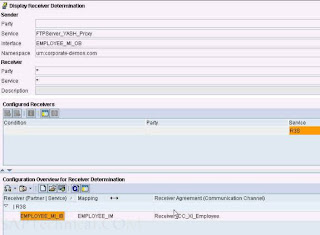
Now prepare the file with Employee personal details resembling outbound message type as shown below:
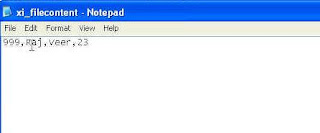
This file is placed on FTP server to wait for the XI server to pick of the file at regular intervals, hence we can call the scenario to be Time bound file processing.
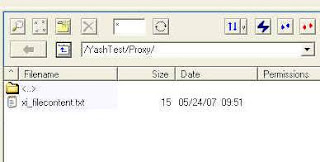
After the defined periodicity as per Sender communication channel, the file is picked for processing and can be found through ABAP stack of XI through the transaction code SXI_MONITOR. This is explained in the screenshot below:
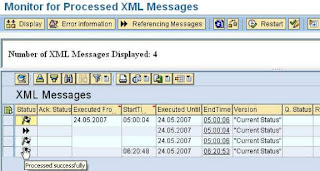
Shortly you will notice that the message got successfully processed and data is posted in the database.
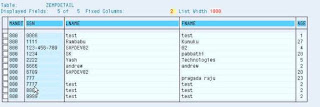
The record that got posted is related to SSN 999 that can be viewed in the database
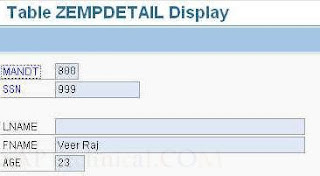
For more visit SAP XI Tutorials
SAP Basis Tutorials
SAPAGINDIA Home
Thursday, May 15, 2008
SAP XI INTERVIEW QUESTIONS
SAP XI INTERVIEW QUESTIONS
1.What are the Steps required for configuring a scenarioAns :1. Interface Determination-- RB_SPLIT and RB_CLASSIC, Conditional Interface Determination2. Receiver Determination -- Conditional Receiver Determination3. Sender / Receiver Agreement-- Why don't IDOC and HTTP has a sender agreement, etc. Flow of how XI determines the configuration scenario2.What are differnet Types of mapping are there in sap xi ?Ans:1. Types of Java Mapping -- DOM and SAX Parser. Advantages and Disadvantages.2. XSLT mapping3. Graphical Mapping Questions4.ABAP Mapping3.What is context change ?4.What are the different standard functions in XI ?Questions on adapters5.Which adapters run on j2ee engine and which run on ABAP stack?6. Use of each adapter ?Questions on Content conversion7. How and why is content conversion performed?Questions on BPM and the step types in BPM.8. What is Correlation in BPM ?9.What is . Synch/asynch bridge in BPM ?10. What is . Collect pattern. In BPM ?11.for each and par for each in a block ?12. Send synchronously and asynchronously. ?13.What are the Step types in BPM. ?Questions on ALERTS.14.How do u define Alert Category in xi and what are the rules for it ?15.. How do you test an Alert?16. How to Use Alerts in a BPM17.What are the stacks available in XI ?18.What is the Need for datatype, message type, message interface, message mapping, interface mapping?19. Synch/ Asynch/ outbound/inbound/ abstract interfaces,. ?20.How do you monitor your messages in XI ?21. What is the difference between the monitoring done on the RunTimeWorkBench ?Ans:Runtime workbench is a place to monitor the senario .In Moni we can monitor the message processing in the interface and channel level.one done using SXMB_MONI.22.What is End to End Monitoring23.What is Performance Monitoring,24.What is Cache Montioring25.What is a System Landscape Directory (SLD )26. What is,Business System ?27. What is Technical System, ?28 What is Logical System ?29.Create your communication channel. ?The communication channel is the means using which XI gets and passes information. XI can understand only XML and so, the communication channels (or adapters) do the task of passing XML messages to and from XI. If the message is not in XML format, content conversion is performed at the Adapter.30.Create your sender and receiver agreement.?Whenever XI is the recipient of some information, create a sender agreement for the corresponding adapter, sender system and sender interface. Whenever XI is going to send some information to an external system as the external system is the recipeint of the information, create a receiver agreement for the same. for IDOC and HTTP adapters , no sender agreement is required.31 Create Receiver Determination and Interface Determination ?Receiver Determination In this stage, you tell XI, the recipient Interface of the scenario. you can also provide conditions on which the reciver is determined.Interface Determination. The stage where the Inbound Interface and the Interface mapping program are defined. Conditional Interface determination is also possible.32 What is IB?IB Menas Integration Bulider. (IR (Integration Repository,Integration Directory)33.What scenarios have you worked on?ans:File2file,file2idoc,idoc2rfc,....34.How is XML connected to BW/SRM?35.What adapters will you use to orders coming via Web?36.What is IS (Integraion Server )?37.where does the IR (integration Repository ), ID reside?38.What does the cache hold?39.What is .Mapping ?40.What is.Business process Management (BPM)?sapag.co.in
sapag.info
sap4india.com
Tuesday, May 13, 2008
SAP AG .CO .In
SAP AG.co.in Will Give information of SAP related meterials Like SAP Platform and Operation,,SAP Security , SAP Enterprise Portal (EP), ,SAP Knowledge Management (KW), SAP Business Intelligence (BI), Exchange Infrastructure (XI),Application Server, Mobile (MI), Master Data Management MDM, Composit Appications Frame work,Web Dynpros,OOPABAP,Blog,Intergration Bulder, Integration Repository (IB),Integration Directory (ID).System Landscape Directory (SLD), And Adopter Configuration like File to File,File to JDBC, File to IDoc, File Content Convertion, RFC, HTTP,SOAP,XI Interview Questions,Xi Sertification Questions, and many more about SAP Netweaver Platform XI Training And Tutorial and XI interview Questions ..
Subscribe to:
Comments (Atom)